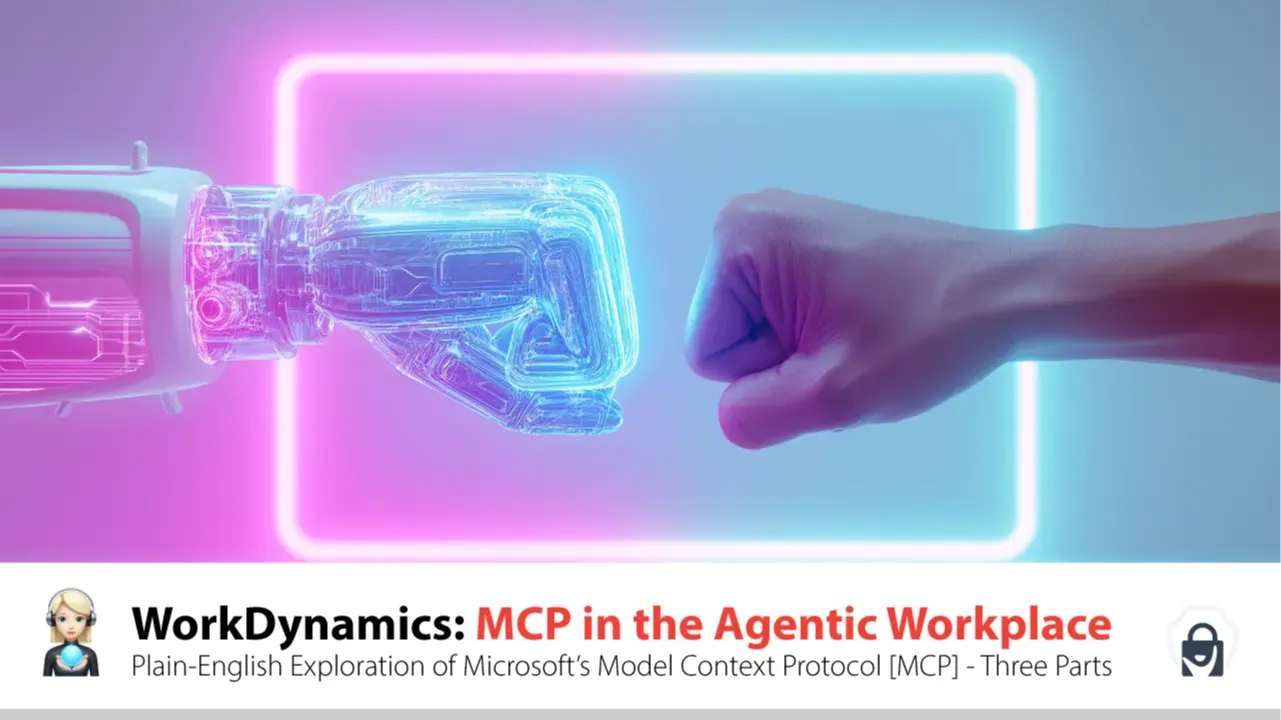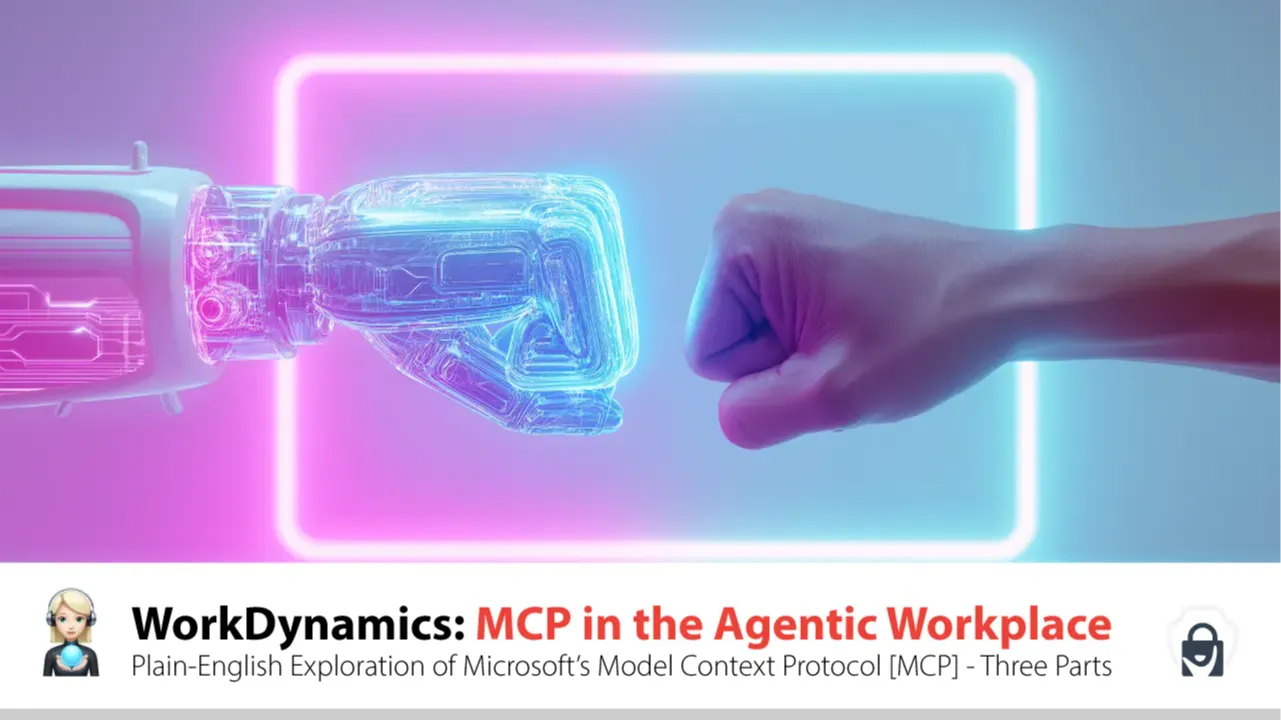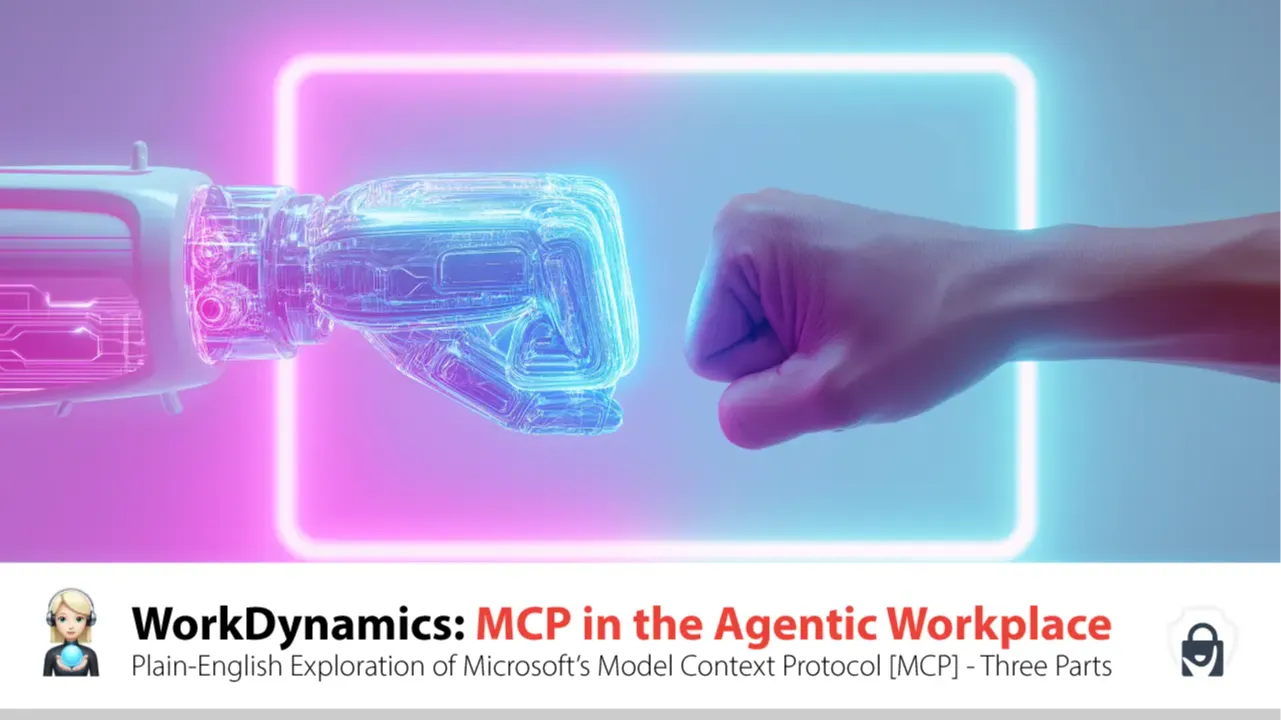Part 4 Extend with Custom Copilots
May 31, 2024
Extend with Custom Copilots Part 4 Extend with Custom Copilots
A custom Microsoft Copilot is an AI assistant tailored to meet specific organisational needs. It leverages advanced machine learning models to provide contextual assistance, automate tasks, and enhance productivity across tools like Word, Excel, PowerPoint, Outlook, and Teams. This customisation allows it to better align with an organisation's unique workflows, data, and requirements, offering more precise and relevant support.
Here’s an overview of its capabilities:
Contextual Assistance: Copilot can understand the context of your work within Microsoft applications like Word, Excel, PowerPoint, Outlook, and Teams. It can suggest relevant content, automate repetitive tasks, and offer insights based on the data you're working with.
Content Generation: In applications like Word, Copilot can help generate text, draft documents, and even suggest improvements to your writing style. It can also summarise long documents, making it easier to extract key information.
Data Analysis: In Excel, Copilot can assist with data analysis by suggesting formulas, creating complex charts, and offering insights based on data patterns. It can automate data cleaning and provide predictive analytics to help make data-driven decisions.
Email Management: In Outlook, Copilot can streamline email management by drafting responses, summarising long email threads, and organising your inbox more efficiently. It can prioritise emails based on their importance and suggest follow-up actions.
Collaboration Enhancement: In Teams, Copilot can facilitate more effective collaboration by summarising meeting discussions, providing action items, and integrating with other Microsoft 365 tools to ensure seamless information flow across the team.
Task Automation: Copilot can automate routine tasks across Microsoft 365 applications, such as scheduling meetings, setting reminders, and managing tasks in Microsoft To-Do or Planner, freeing time for more strategic activities.
Microsoft Copilot aims to enhance user productivity by leveraging AI to provide intelligent, context-aware assistance across your WorkDynamics system.